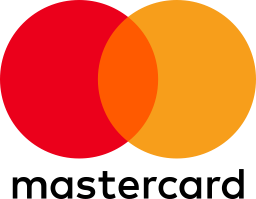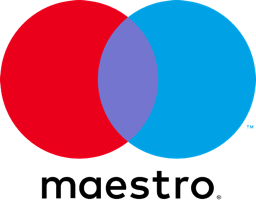Language settings
Import Files


Verification of file import...
0%
Crop tool




Select an area on the map
Financial reward


Additional filters


Selected areas






Visibility settings


Visibility for companies


####


Personality trait setting


Removing this trait will also delete it from all places where it’s been assigned. Do you really want to remove it?
Select personality traits



This site is protected by reCAPTCHA and the Google Privacy Policy and Terms of Service are applied.
Payment gateway
Billing details


Deposit of money


Summary
To pay
Discount code:
Total deposited amount:
Billing address
The language you have selected is currently set only temporarily. If you wish to save this setting, please allow us to use cookies.